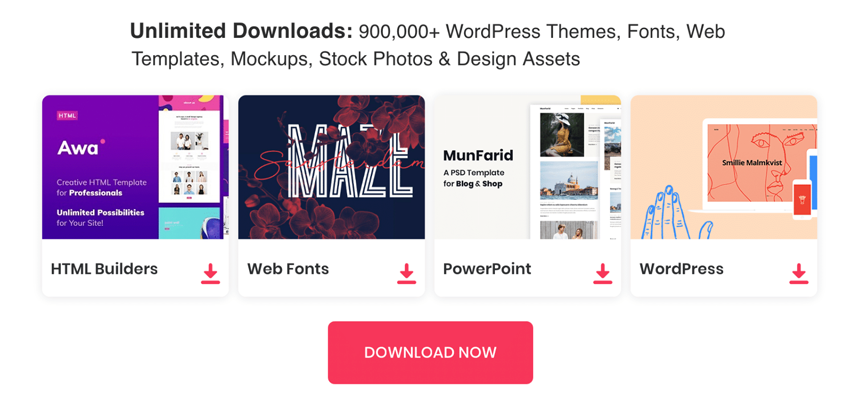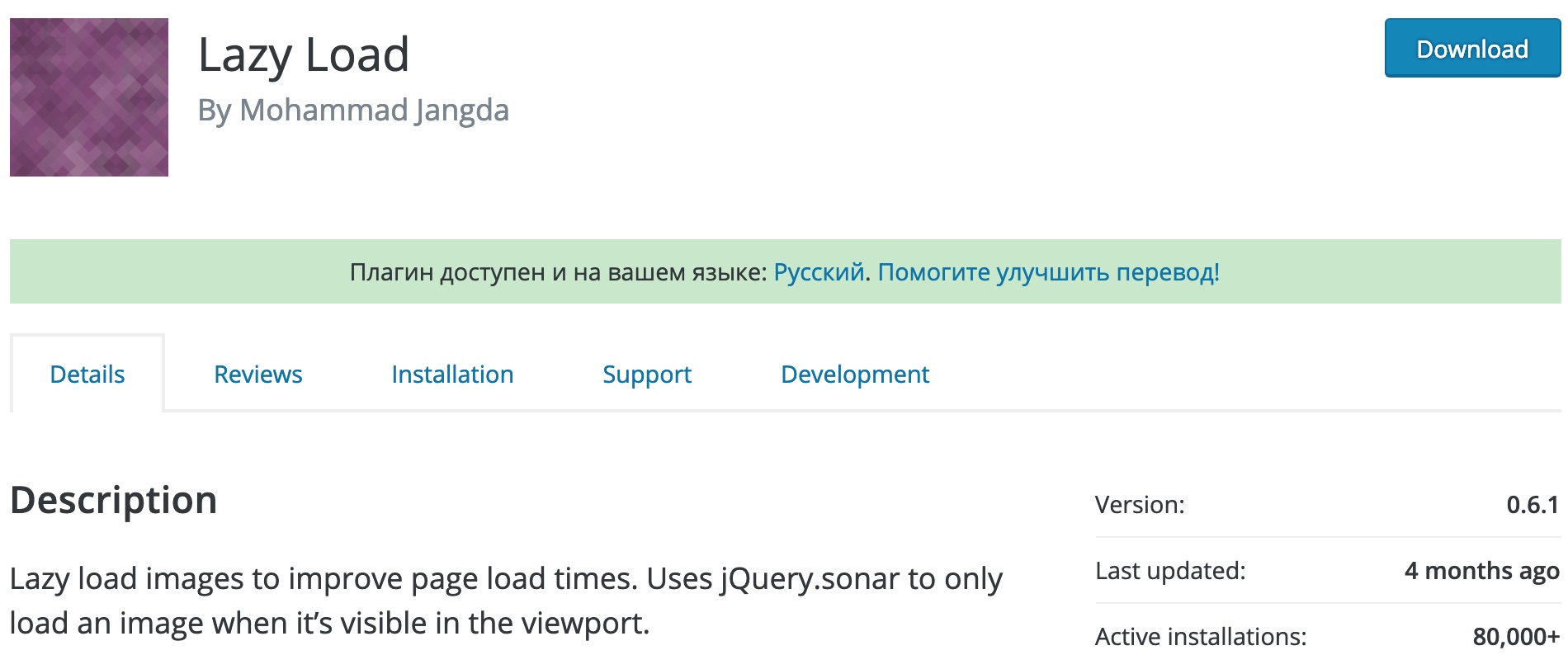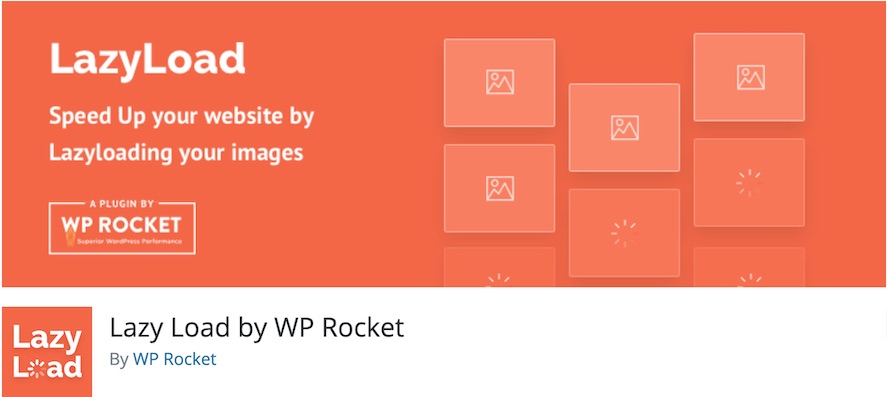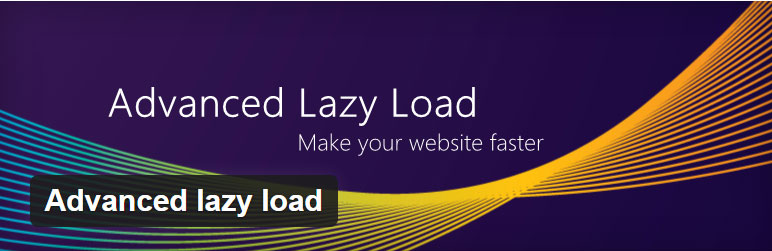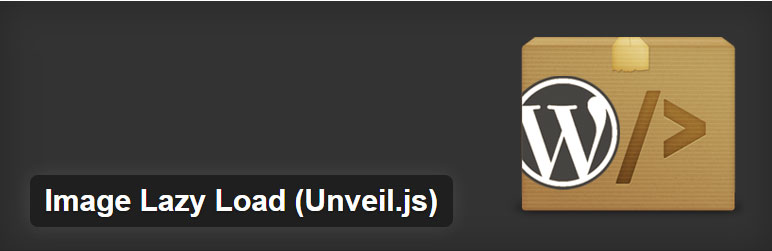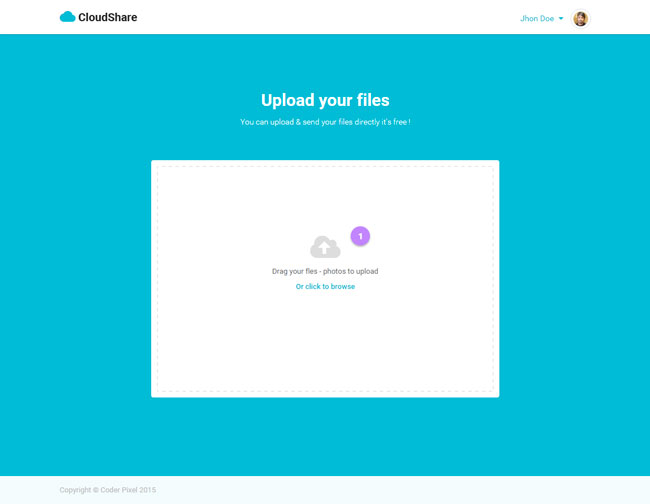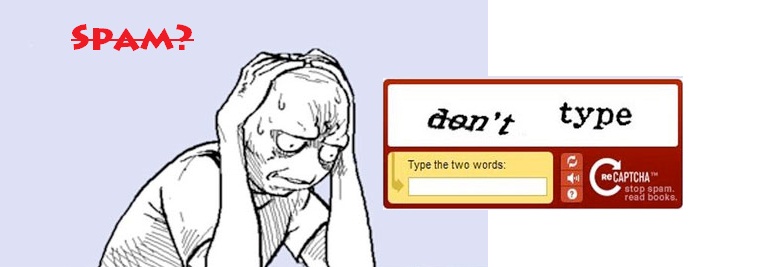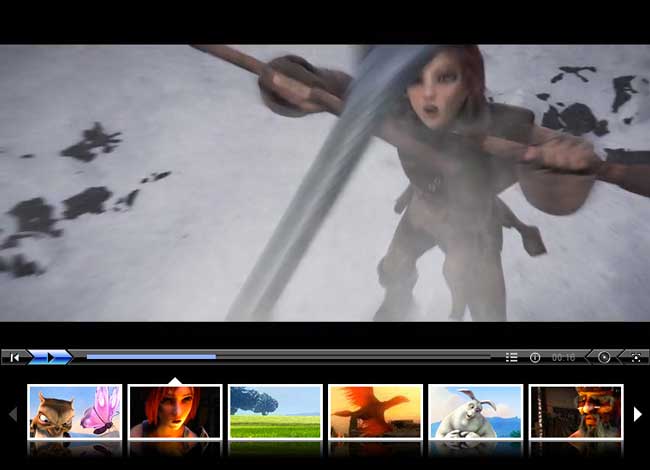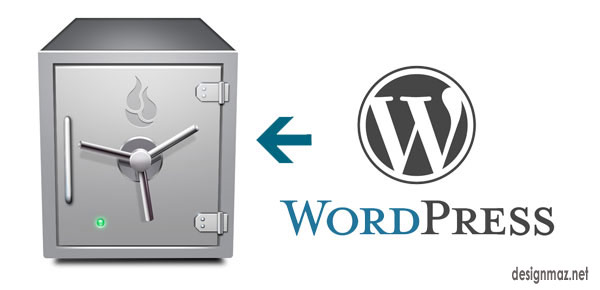9 Best Free Lazy Load WordPress Plugins Improve Website Speed 2019
Websites with lots of images and video loads slowly. In fact, image-heavy sites are often the victim of high bounce rate. Wondering about the solution? Well, you can resolve this problem by Lazy Loading.
Lazy loading is a method that helps to boost the speed of image-heavy websites, by forcing the images to be loaded only when the user scrolls down to view the subject in question. For example, in case your web page features 15 or more WordPress Themes, then only the first few images will load and rest of the images load when the page is scrolled down by the user.
How Lazy Load Works
When a resource (image, video, etc.) added to a web page, the resource references a small placeholder. As a user browses the web page, the actual resource is cached by the browser and replaces the placeholder when the resource becomes visible on the user’s screen. For instance, if the user loads a webpage and immediately leaves it, then nothing beyond the top portion of the web page is loaded.
On a high traffic site, say 2 million of 5 million users visit a blog post with a lot of images on it, but never scroll down. Below the fold, there is 750k of images. That’s going to save you a boatload of bandwidth (1.5 million megabytes…)
SEO Impact of Lazy Load Images
One question is whether Lazy Load technique has a negative impact on SEO?
Using Lazy Loading doesn’t have negative impact on SEO anymore. Googlebot is able to render JavaScript and see the website as users see it.
In addition, there was an ideal solution that was applied a method that lazy loads images only for requests when JavaScript execution is supported and use the traditional image loading otherwise. This would mean a win for website speed and no SEO uncertainty. You can see example bellow:
<!--image lazy load-->
<img class="lazyload" src="placeholder.gif" data-src="yourImage.jpg" />
<!--noscript for non-javascript rqeuests --><noscript><img src="yourImage.jpg" /></noscript>
There are numerous Lazy Load WordPress Plugins available on the web that helps to implement lazy load on your website, without any hassle.
Lazy Load
Lazy load plugin is a very popular free WordPress Plugin to improve WordPress site load times. This plugin use uses jQuery.sonar by Dave Artz to only load an image when it’s visible in the viewport. This plugin is an amalgamation of code written by the WordPress.com VIP team at Automattic, the TechCrunch 2011 Redesign team, and Jake Goldman (10up LLC).
Rocket LazyLoad
Lazy Load Plugin written by WP Rocket (LazyLoad Rocket) help reduces the number of HTTP requests mechanism and improves the loading time by displays images, iframes, and video on a page only when they are visible to the visitor. It replaces the image paths with an extremely small image. This plugin works on thumbnails, all images in a post content or in a widget text, avatars, smilies, and iframes. Moreover, it can replace Youtube iframes by a preview thumbnail to further speed up the loading time of your website. Try and feel the new page speed!
BJ Lazy Load
Considering the fact that the BJ Lazy Load plugin has been downloaded by more than 1 lakh people, you can make out how popular it is. It makes your site load quickly and saves bandwidth. This plugin uses a placeholder to replace some of your website elements, including all the images in your post, gravatar images and content iframes to name a few. And it loads the content, whenever the page is scrolled by the visitor.
Advanced Lazy Load
This Advanced lazy load is designed aimed at speeding up a WordPress website, by reducing HTTP requests. This plugin slows down loading of images on web pages (especially the long ones). Advanced Lazy Load ensures that the images outside the viewport aren't loaded until the user scrolls to them. So, once the plugin the activated in a WP powered site, as soon as a user opens up a site, the text gets loaded first, and then the images in your site are loaded.
Unveil Lazy Load
Next on our list is Unveil Lazy Load, a WordPress Plugin that helps to speed up page load time, by making lazy-image-load possible. This plugin boasts two incredibly useful features. First off, it adopts a lightweight lazy-load library (i.e. a jQuery plugin built by enhancing Unveil.js) to reduce the size of data loaded from the server. Secondly, it cuts down HTTP requests as it doesn't need to load images externally for lazy load, because the image is embedded into HTML utilizing the data URI scheme.
Image Lazy Load (Unveil.js)
This is a brilliant plugin for WordPress users who're running mobile-optimized version of their site. That's because, it lazy load the high-resolution images to mobile devices having retina displays. Image Lazy Load plugin make use of the Unveil.js jQuery plugin to lazy load the images, and optimizes site performance.
Rocket Lazy Load
This tiny script loads all images on a page only when your site's web page is scrolled down by the user. It improves the page load time by reducing the number of HTTP requests. It does not contain any customization options, all you need to do is install this plugin and activate it, and it will take care of everything.
WP YouTube Lyte
Most of the WP plugins, in general, focus on optimizing images. But, what if you feel the need to offer an engaging multimedia experience to the users? Well, in that case WP YouTube Lyte can prove to be a good choice for you. It's an ideal plugin for sites having a lot of videos, as it makes the videos to load only when the user scrolls to them. This is done by inserting responsive “Lite YouTube Embeds”. These embedded videos appear to be just like a YouTube video, however you won't be able to see a preview image of the video you want to play until it is being clicked.
Let's Wrap Up!
Many WordPress users often ignore using the Lazy Load plugins, and instead focus more on enhancing some specific website elements only. Most of you'll agree on the fact that we use plugins like W3 Total Cache for improving site performance, CW Image Optimizer to optimize images and many others commonly. But as it has been observed that using too many images makes the site to load slowly, it would be much better if we'll use Lazy Load plugins. These plugins not only helps to speed up a site, but also optimize UX (user experience).
So, if you want to learn about some of the best Lazy Load plugins, then you can refer to the ones discussed as above.